
No matter if you’re bride and groom want to live stream a wedding by yourself in Melbourne or you want to kick off your live stream services, this complete wedding live stream guide would give a simple and clear indication step by step. The guide is co-written by Mark who is professional wedding videographer in Melbourne and Nick who is specialling in audio and internal solution.
In this wedding live stream guide, we focus on 3 essential things which beginner of live stream always make unavoidable mistake due to lack of necessary knowledge. The internet, audio and platform. For other things, which cameras you shall use, what lenes you shall use, I don’t discuss in this blog because you could find it in my complete wedding videography guide. Now, let’s us start from internet.
Ultimately internet solution for wedding live stream in Melbourne
I put the internet as a first big consideration for a successful live stream. You’re kidding me that your best cameras and expensive lens can produce the great live stream for audiences if you don’t have internet connection.
In 2021 in Australia, the internet speed and reliability have significant improvement. Generally speaking, for a wedding, you could either use the wedding reception NBN or your cellular internet (4G or 5G).
[toc]
Wedding reception WIFI for wedding live stream in Melbourne
When you set up your wedding live stream in a ceremony and reception, you could try to ask the wedding venues WIFI and get LAN connection from wedding reception modem, however, most of wedding reception’s mangers don’t want to give you the modem cable connection because they are worries the long cable would cause the safety issue. Thereby, you could only use the WIFI.
However, the downside of WIF from the wedding reception. Firstly, you can’t control the WIFI bandwidth even the wedding reception has great internet speed, because if there are more people share the WIFI, you would compete with other guests, the sharing internet from WIFI would be not sufficient for live streaming. Secondly, the wedding reception WIFI has limited range. For instance, the modem is placed at the reception office, however the wedding ceremony has long distance to get the WIFI. Therefore, you could use the WIFI booster to extend the WIFI to your laptop

Sometimes, you might use more than one WIFI booster which depends on the wedding location. Generally speaking, in an open space, the WIFI signal would deliver the long distance, the barrier such as wall, tree and etc would shorten the WIFI distance.
You can also use the ethernet cable to link between the WIFI booster and the laptop.

However, if you use the long ethernet cable, for instance 10 or 20 meters, you need to consider the safety matter, you’re better to use the gaffer tape to stick the long cable on ground to avoid someone stumble by the cables.

Mobile, cellular for the wedding live stream in Melbourne
Compare with WIFI from the wedding reception, your mobile data is more reliable and manageable. Your mobile service can be 4G or 5G which depend what your mobile plan.
In the metropolitan area in Melbourne, Telstra claims that their 5G cover more than 70% of regions in Australia wide, if your live stream location is not in a country and rural areas, your cell phone is good enough to provide the internet for live stream.
You could use the mobile hotspot and USB tether WIFI to provide internet to laptop.

There is not much different to use the hotspot or USB tether WIFI with regard to the internet speed, but the USB tether WIFI would avoid the mobile overheat if the live stream last longer in outdoor.

If you live stream a wedding in Melbourne city or nearby and have a good internet circumstance and cooler environment, the mobile hotspot is relatedly sufficient for live stream.
Now, let us face some extreme situation for live stream.
If your live stream is at outdoor environment, the cell phone can be overheat in a summer day. It would be disaster if you lost internet connection during the wedding ceremony. Thereby, you need to find a solid portable internet device. The Telstra, Optus and etc have pocket WIFI hotspot, the battery life can last up to 9 hours.

Except the WIFI 6 technology, the portable WIFI device also has Gigabyte Ethernet to your laptop.

In some ritual area and Dandenong range ( Mountain), it is quite hard to get a reliable cellular signal if you get a pocket WIFI hotspot device. In Dandenong range, there has less signal tower than in the Melbourne city, lots of high tree would block 4G and 5G signal badly in Dandenong mountain.
You shall check the Telstra, Optus and etc 4G, 5G coverage in the live stream location, there are some website and Apps to show you the tower distribution in certain area.
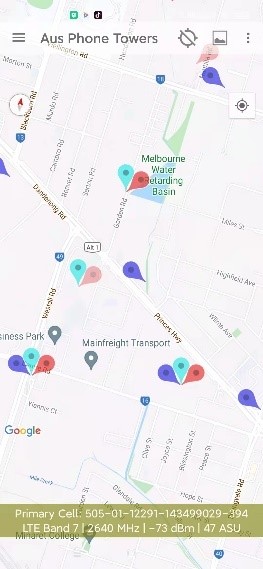
When you tab one tower, it would show you what type of signal which it provides (3G,4G or 5G) and Google map can show you the distance between the tower and live stream location. If the distance is more than 800 meters, the signal would be very weak.
You could see how far your wedding live stream location can reach the closet the tower and as well considering the location circumstance, high position, valley, cliff, dense of forest and plain, and then you can guess how strong the signal you would get before investigate the live stream in person.
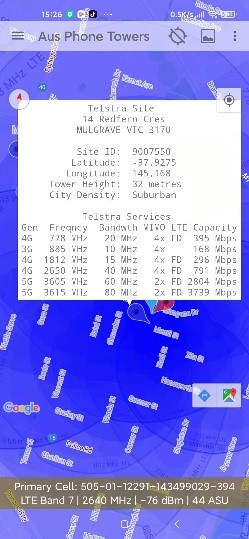
However, if some place you haven’t even been film in the location and it is supposed to be a difficulty to get internet. You shall investigate the location before the wedding day and find a good internet solution.
You can test the cellular strength by your phone or pocket WIFI device. Normally, your phone only show you the bar, 3,4,5, however, it is not quite accuracy. You could use the speed test to get to know how much download and upload speed. The upload speed is important metric indicator for live stream. Ideally, 10 Mbps is good for live stream.
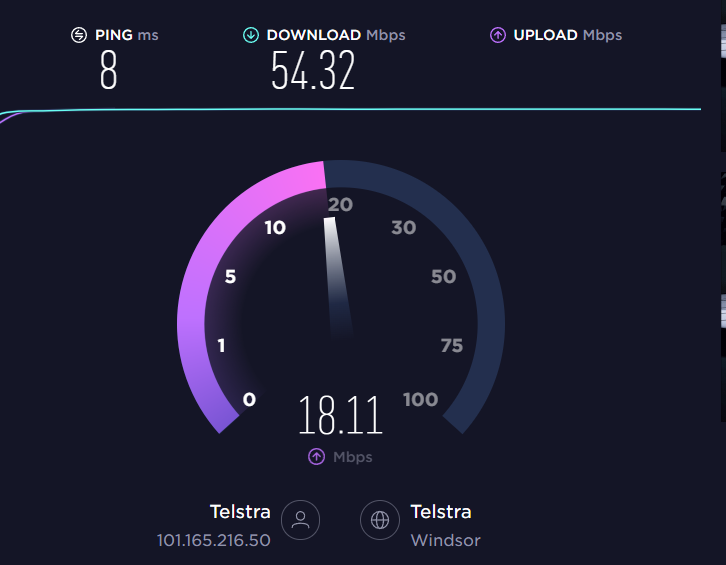
If you find your phone or pocket WIFI hotspot device can’t provide you an internet speed, you need to find other solution. You might place your internet device at outdoor, open space and high position to get better internet and then using the Ethernet cable or WIFI booster to transfer the internet from outdoor to indoor.
If you still can’t get a good internet, you might consider to use the external antenna and booster.

You need to use the SMA adapter to connect the pocket WIFI device.

After you use the external antenna, you can check the signal strength again and see how much improvment from the external antenna.
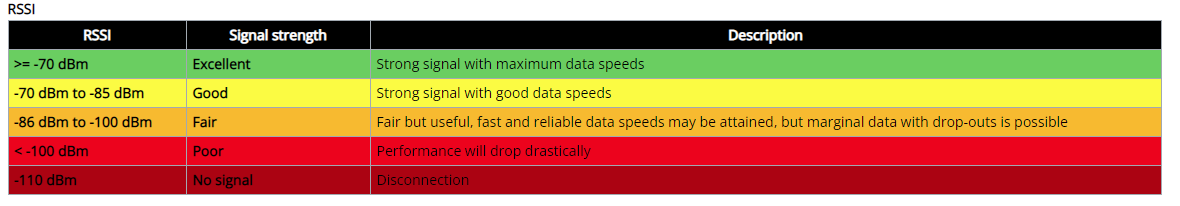
Normally, -70dBm is strong signal and -110 dBm is lost the internet connection, you can find the signal internet strength by the pocket WIFI device.
You can use check the internet speed by your phone. You can go to SETTING, then ABOUT PHONE and check the Status or network.
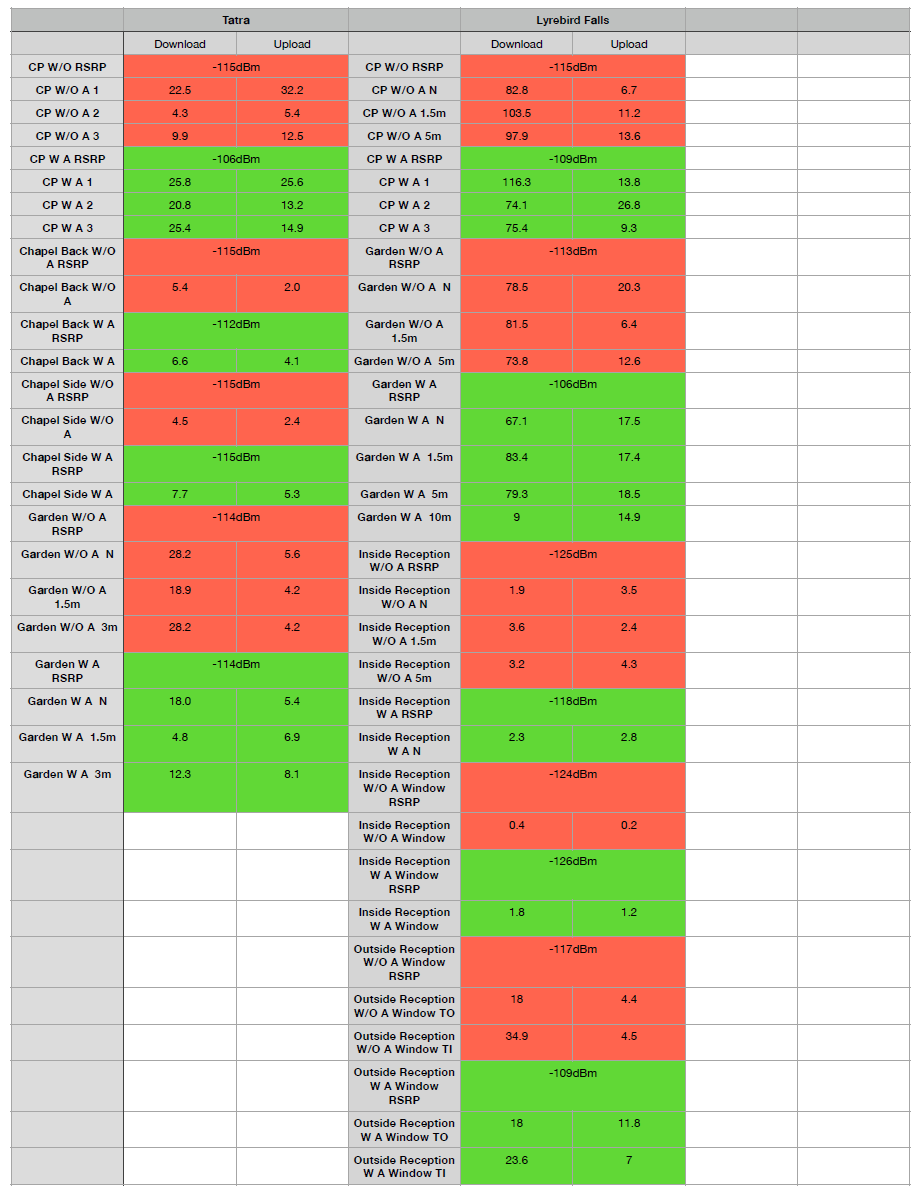
The ultimate internet solution for live stream in Melbourne
The cheap external antenna is $20-40 in Amazon or some local shop, however if you want to get a decent internet signal, you might consider the high end antenna and booster. I would recommend two productions in market.
Antenna-Telstra

WeBoost – Drive 4G LTE Cell Phone Signal Booster

But I have to say these two antenna booster is quite expensive ( $500-$1100), unless you are really serious live streamer or location is extreme, you don’t really need these production if you just live stream in Melbourne inner suburbs.
How to get a better audio for wedding live stream in Melbourne
Unlike recording the sound for wedding video highlight, you can record the audio separately and integrate the several audio source ( lapel microphone, the PA, DJ mixer sound from the recorder) into a same sequence, it is not necessary to use the wireless microphone on the wedding day, because you can integrate different source in post editing.
However, the live streaming the wedding is much different, you need to collect all audio source into the interface or audio mixer into laptop or live stream platform, such as OBS studio simultaneously. Therefore, if you want to capture different audio source from the bride and groom, celebrant, live music from the PA system, you need to use the wireless microphone and control the audio input volume separately by interface or filed recorder.
In this wedding live stream guide, I recommend two simple and affordable sound devices products. Indeed, you can find other sound devices in the market, but the price point might be higher than my recommend.

The Zoom F4 has four audio XLR audio input and you can control the four audio input separately. You can use the UBS to connect to your laptop, the Zoom F4 is designed for the field recorder, but you can use it as the interface.
Each audio input has indicator to show you whether the audio is too loud or too quiet, I would suggest you to keep high pitch below the red warning light.
The other live stream solution is Rode podcaster pro, the price is $759 in DJ city Melbourne. Compare with the Zoom F4, the Rode podcaster pro is dedicate live stream or podcast sound device.

You can add pre-set sound effect on different audio input, the Rode podcaster pro has Bluetooth, the phone can use the Bluetooth to transfer the songs, phone call into Rode podcaster pro without cable.
The other benefit of feature, you can reduce the audio noise by the Rode podcaster pro. Even through, the OBS studio has the audio noise reduction filter, but every filter you add on the live stream software, it can add the burden of the computer speed and it cause the lapse of the live stream speed, if you can improve the audio gain, remove the audio noise in a hardwire, so do not do the process by the software if you have budget on the sound devices.
3 types of microphone and audio input for live streaming in Melbourne
I simple list 3 different mic or audio input for live stream for a practical audio solution.
Lapel microphone: this mic is aim to capture the groom and bride speech during the ceremony.

You could get from the entrance level of mic from Rode wireless go ( $483) or high end Sennheiser EW112P G4 ($799). The Sennheiser G4 has locked mic, so you don’t need to worry the lapel mic loose during the ceremony.
One important thing you need to be aware, when you put the audio transmitter into the groom pocket or attach on his belt, you need to avoid the audio transmitter touch the keys, belt buckle, phone or any form of the metal, because the metal would cause the interrupt of the sound and make unpleasant of pitch sound.
The sound captured from the PA speaker: sometimes we want to capture the celebrant voiceover, the celebrant always has the wireless mic and the transmitter deliver the audio to PA system. There are several audio output from the PA system, such as RCA audio cable, XLR, quarter inch cable or even 3.5mm jack audio cable.

3.5 mm Jack

XLR

quarter inch cable

RCA audio cable
I would suggest the live stream prepare these 4 types cable to get sound from the PA speaker. Sometime, your lapel is far from the PA system and it is not convenient to have a cable to plug into the PA speaker, you have to use the wireless transmitter.

XVIVE Audio – U3 Wireless Microphone System ($259) or RØDE Link Newsshooter Kit Digital Wireless System ($558). Both of audio transmitter do the job and both of them provide the 48v Phantom power, you can support professional Condenser Shotgun mic.
The Rode link news shooter also has 3.5 mm jack and SLR cable input.
Sometime, the wedding videographer would also capture the sound from the celebrant PA speaker, you can let them get the audio output from the PA system first and normally the professional recorder has 3.5 mm or quarter inch output.
The back or reference Microphone: I would suggest having a backup mic, if the lapel microphone or wireless transmitter don’t work well during the ceremony. The backup is advised to link to the Zoom F4 directly, because you can’t adjust the lapel mic or audio transmitter when the ceremony start.
You can use a shotgun to attach the Zoom F4, even the mic has distance to the groom and bride and has echo and noise, but it can be backup or reference sound which it is your last audio options, you might lower the volume if you want to get clear sound from the lapel mic or PA system mic.

How to check the audio level for the wedding live stream
One thing we must notice between the wedding video highlight sound request and sound request for live stream. It is completely different. You might set the audio input from -6dB to -12dB in wedding video highlight because you can booster the sound level in the post editing.
However, for the live stream, I would suggest make the audio a little bit loud and you can’t reply on the monitor headphone from the Zoom F4, but you need to check the audio level in OBS studio and YouTube. In the OBS I would suggest let the audio in -3dB to 0.
In the YouTube, if your audio is too loud, it automatically lower your audio input. But if your audio is too quiet ,YouTube won’t boost the audio level. For some people who use the laptop and external speaker to watch wedding live stream in Melbourne, they are Okay to booster the sound by speaker.
But some audience who use the phone to watch the live stream and the phone speaker is not strong enough if you audio input is too quiet. One way you can check the audio input to display on the YouTube.
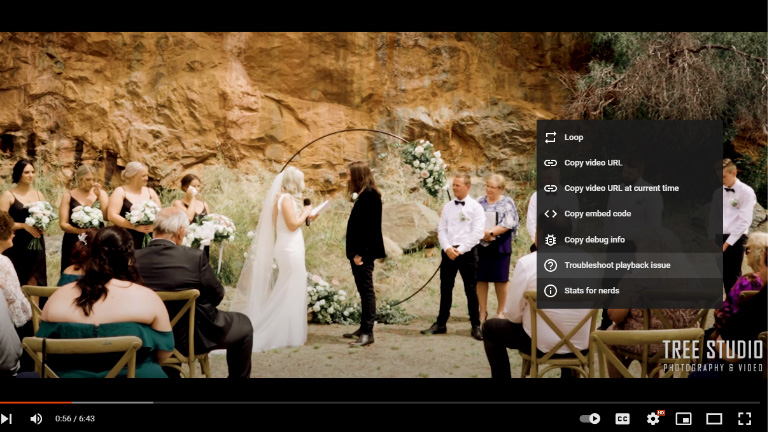
You could right click the mouse on any of video and select stats for nerds and then you would see the data of YouTube video which shows the audio level.
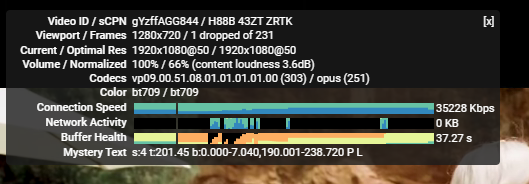
However, the wedding live stream doesn’t show you the audio level immediately when the live stream processing, you might wait couple of hours to see the audio level after the wedding and event. But you can test the audio input level before the wedding.
I would suggest you to use the headphone to check sound circumstance on the YouTube instead of your audio interface and OBS studio.
The YouTube is ultimate display for the sound, but not on Zoom F4 or OBS studio.
Audio solution for live stream on wedding ceremony
- Lapel mic on Groom suit
- PA sound to interface
- Reference mic
I had explained how to use the wireless lapel mic and capture the PA sound earlier. For the reference mic, you can link the mic to interface directly, however the sound quality would be quite good, because your interface has far distance from the objects.
For some of traditional wedding ceremony, such as Greek and Indian wedding, the bride and groom don’t have vow during the ceremony. And group of people would sing and talk at the altar and they don’t use the mic or you can’t connect their in house audio system. Apparently, you can’t mic on each people.


The solution is to use a Shogun mic to capture the altar sound as close as possible and you also need a wireless transmitter to link the shogun mic and interface.

The solution for live stream during the wedding reception
- Capture sound from DJ mixer
- Reference mic to sound device
During the reception, you only has two sound source and you don’t need to set a lapel mic on groom, because all people would use the DJ’ mic.
To capture the sound from DJ mixer or wedding reception in house sound system is quite similar to get audio from the PA system.

You still need to prepare different cable to capture the audio from RCA audio cable, XLR, quarter inch cable or even 3.5mm jack audio cable.
Reference mic to sound device: through you get sound from DJ mixer, it is great to get quality audio for the speech, but for the rest of audio, you would get no sound from DJ when DJ mute the output sound.
Therefore, you need a manageable mic to ensure you always have a constant sound source even through DJ cut off your sound from his DJ mixer.




